About the Deduction Heading window
- Create a new Deduction Heading definition.
- Open an existing Deduction Heading definition.
- Delete a Deduction Heading definition.
- Report on the Deduction Headings.
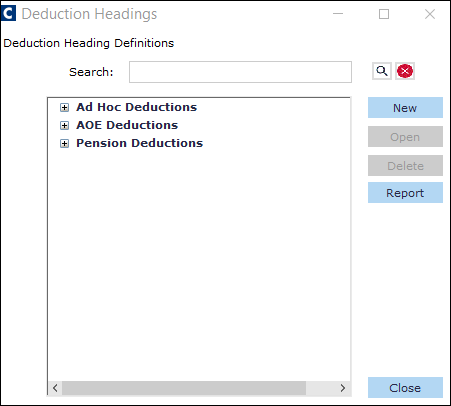
(click to expand)
Categories
| Name | Description |
|---|---|
Ad Hoc Deduction | These deductions have no calculation features and are purely for periodic input of ad-hoc values such as Advances. No standard values can be attached to this heading. |
| AOE Admin | If you choose to deduct an administration fee from employees for whom you are administering attachment of earnings orders you will need to create at least one deduction heading in this category. It is only the name that appears on the payslip that you are creating as the value, currently £1 is strictly controlled through legislation. |
| AOE Deduction | You will need to create deduction headings that represent the name used on the payslip that represents the attachment of earnings order. You may choose to use the same heading for all AOE’s but usually it is preferable for employees that you create a heading that makes the deduction obvious, for example CSA, Council Tax or Court Order, etc. |
| Employment Standard Deduction | This category is where the majority of your voluntary deductions are created and will include things like Union Fees, Give as you Earn, NIPSA, Uniforms, etc. |
| Loan Deductions | Loan deductions are self-explanatory in that where you have an amount of money that you want to be deducted from an employee using standard values each pay period until it is exhausted, then a loan deduction will need to be used. |
| Pension Deductions | Pension deduction headings can be viewed in the Adjustment Headings form but are created under Benefit Schemes. |
| Name | Description |
|---|---|
| New | Click this button to create a new Deduction Heading. |
| Open | Click this button to open a existing Deduction Heading. |
| Delete | Click this button to delete a Deduction Heading. |
| Report | Click this button to create a Deduction Headings Report. |
About the New Deduction Heading Form

- Name - Enter a unique name to identify the Deduction Heading.
- Reporting Group - Select the Reporting Group that you want to show in this heading. These groups are created in Payroll> Payroll Setup> Adjustments> Reporting Groups.
- Category - Select the category as described in the About the Addition Headings window section.
Main Settings tab
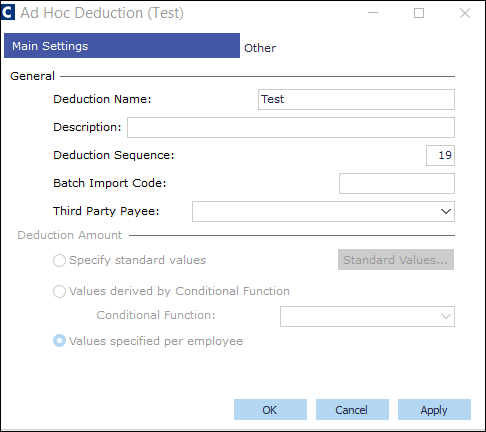
(click to expand)
Other tab
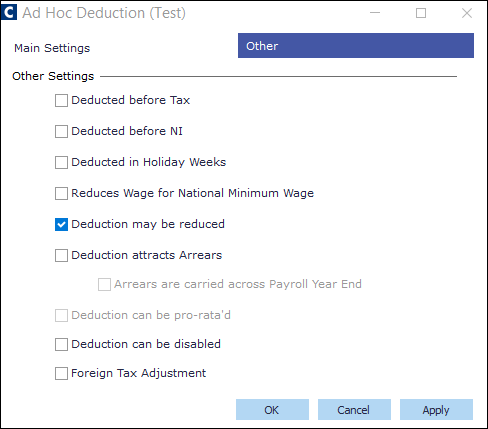
(click to expand)
Was this article helpful?
That’s Great!
Thank you for your feedback
Sorry! We couldn't be helpful
Thank you for your feedback
Feedback sent
We appreciate your effort and will try to fix the article