As opposed to payroll reports on live data, published payroll reports are static snapshots of your payroll at the time they’re published. While they can only be published in Cintra iQ, they can be accessed both there and in Cintra People.
Published reports can either be individual reports or be a collection of reports known as a report pack.
TABLE OF CONTENTS
- Accessing published reports for multiple payrolls
- Accessing published reports for a specific payroll
- Searching and downloading published reports
Accessing published reports for multiple payrolls
- In the Payroll tab of Cintra People, click Reports in the side menu.
- Click the Published Reports tile.
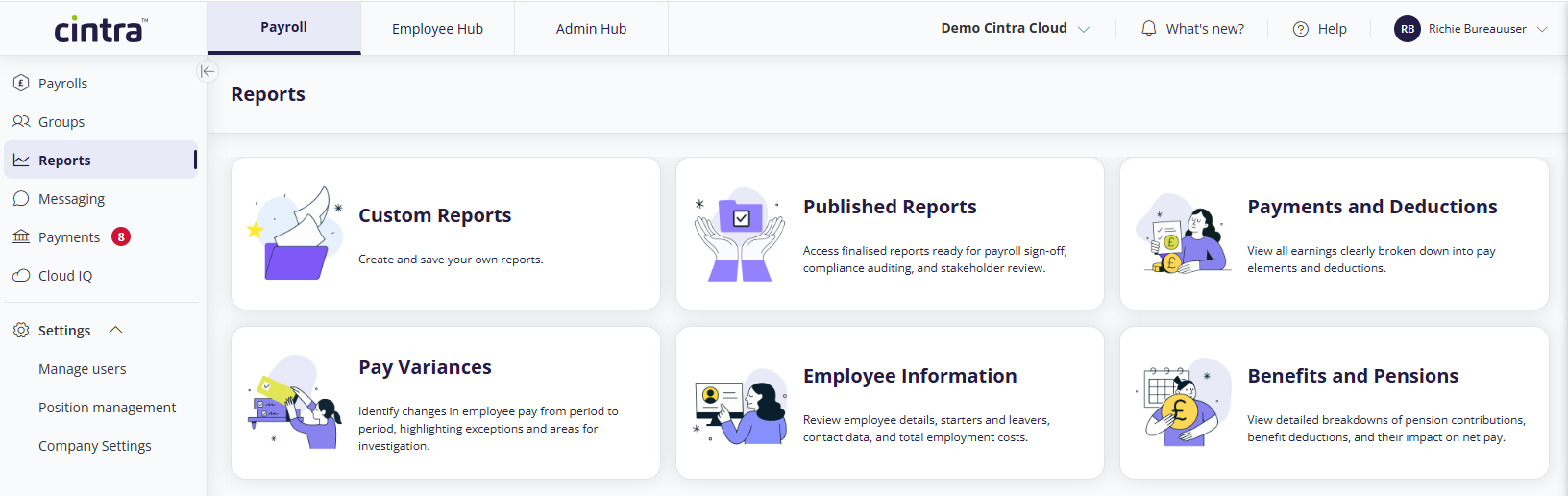
(click to expand)
Accessing published reports for a specific payroll
- In the Payroll tab of Cintra People, select a payroll.
- Click the Published Reports tab.
Searching and downloading published reports
By default, every published report is listed. To find a specific report you can:
- Click the calendar icon and enter a Start and/or End date. Only reports published within the date range will display.
- Enter a Keyword to search for the report by name.
- (Multiple Payrolls only). Select one or more payrolls from the drop-down.
Each report in the list will include:
- File Format: such as PDF or XLS. Report packs are shown with this icon:

- Click any report pack to view all its constituent reports.
- Payroll(s): Multiple payrolls only.
To download any report, click its  icon. Downloading a report pack will create a single zipped folder containing all the individual reports.
icon. Downloading a report pack will create a single zipped folder containing all the individual reports.
For more information, see the Reporting section of the Cintra iQ knowledgebase.
Was this article helpful?
That’s Great!
Thank you for your feedback
Sorry! We couldn't be helpful
Thank you for your feedback
Feedback sent
We appreciate your effort and will try to fix the article