The Report Customisation screen lets you choose what information you see in your reports, how it is grouped, and which totals and summaries you can view.
TABLE OF CONTENTS
Managing columns
The most common fields are shown in the Column Selector panel on the right.
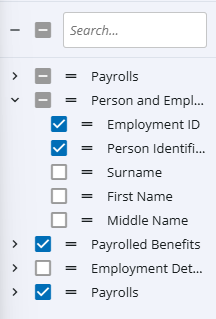 |
|
More columns
By default, only the most commonly-used sets of columns are displayed in the Column Selector panel. To add further sets of columns, click the More Columns button at the top-right of the report customisation screen.
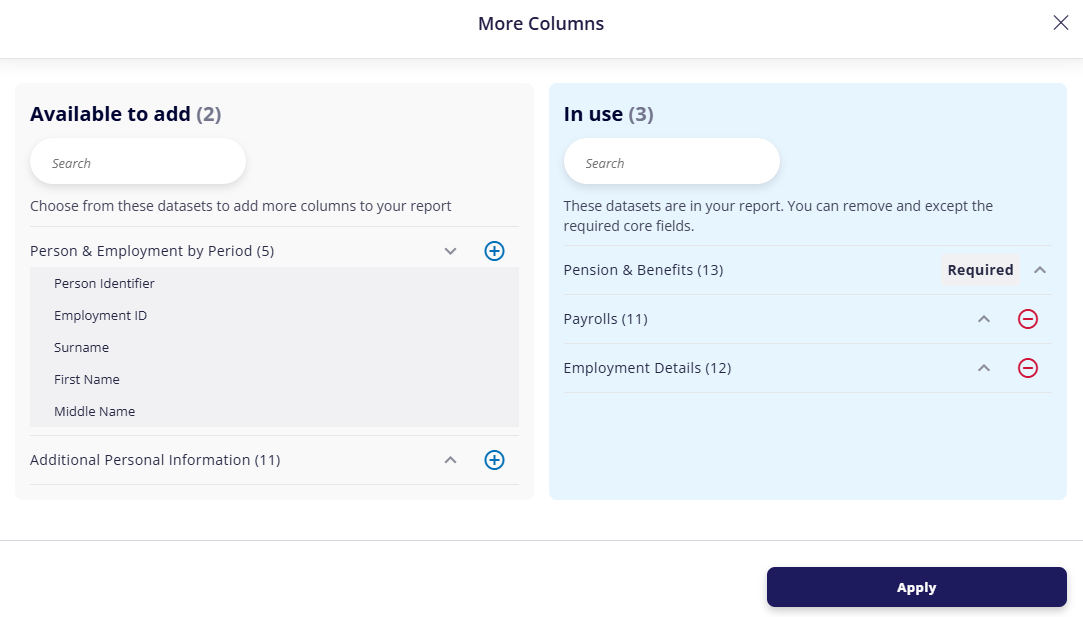
(click to expand)
The Available to add section on the left displays all the column sets not yet available in the report. You can expand any set to view its columns. To make any set available in the column selector panel, click its add icon:
The In use section on the right displays all the column sets available in the report. Again, you can expand any set to view its columns or remove the set by clicking its remove icon
Resizing columns
To change the width of a column:
- Hover the mouse to the right of the column until the cursor changes:

- Drag the column to its new size.
Repositioning columns
You can move any column by dragging-and-dropping it into its new position
Grouping records
The groupings feature lets you put all records with the same value together. For example, you could:
- Group an employee report by each employee's nationality.
- Group employee bank details by sort code.
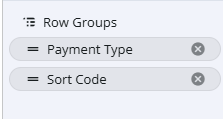 |
|
Values
When you create a grouping, by default, no summary information is shown. For fields such as currency or numerical fields, it is useful to know the totals for all the values in the group, e.g. to view the totals for different payments made to employees.
You can also view other types of values, including counts, or minimum/maximums.
To apply a column value to a grouping, drag-and-drop the column name from the Column Selector panel into the Values panel at the bottom-right.
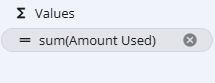
When you apply a value, it will default to show the total. To change this, click its name, then choose one of the following:
- Total percentage: Will display "Not a number" if percentages cannot be calculated)
- Avg: The average of all values in the column.
- Count: The total number of records
- First / last: The value of the first / last record in the report.
- Min / max: The lowest / highest value in the report.
- Sum: The total of all the values in the column.
Video
To find out how to use these features, watch this short video:
Was this article helpful?
That’s Great!
Thank you for your feedback
Sorry! We couldn't be helpful
Thank you for your feedback
Feedback sent
We appreciate your effort and will try to fix the article
 beside a column set indicates that some of its columns have been added to the report.
beside a column set indicates that some of its columns have been added to the report.