Payroll approval is the act of signing off a payroll to indicate its processing is complete and it can progress to payments and payslips.
What do I need to approve my payroll
To approve your payroll you need a Cintra Cloud account with the Payroll Approval role. If you do not have an account or the correct role, speak to your user administrator.
When can I approve my payroll
You can approve your payroll once your bureau team has completed their processing and they have published a pack of reports.
When your payroll is ready to be approved you will automatically receive the following email.
You will also know your payroll is ready to be approved because a blue banner will appear on your dashboard. This banner will indicate that your payroll needs to be approved and will give a deadline to ensure timely payments are made to employees.
How do I approve my payroll
To approve your payroll, click the Approve Payroll button in the banner on the dashboard.
Once you click the Approve Payroll button, the following form will open.
Study the information on the form and check the figures and dates are correct. Click the Confirm button when you are confident the payroll is correct.
If the figures are wrong or you are unsure about anything, click Cancel and contact your bureau team immediately.
Once you have approved your payroll you will notice the Payroll status is updated on your dashboard. The approval pill will turn green and show the date the payroll was approved.
What must I do after approving my payroll
If your BACS files are processed by Cintra you must Authorise your payment files once you have approved your payroll.
You will know that your payment file needs to be authorised because there will be yellow banner on your dashboard.
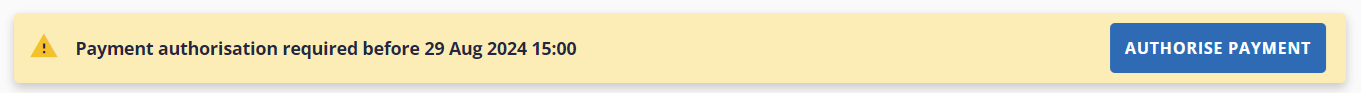
Was this article helpful?
That’s Great!
Thank you for your feedback
Sorry! We couldn't be helpful
Thank you for your feedback
Feedback sent
We appreciate your effort and will try to fix the article






